To write a new blog post - locate and click the button New post.
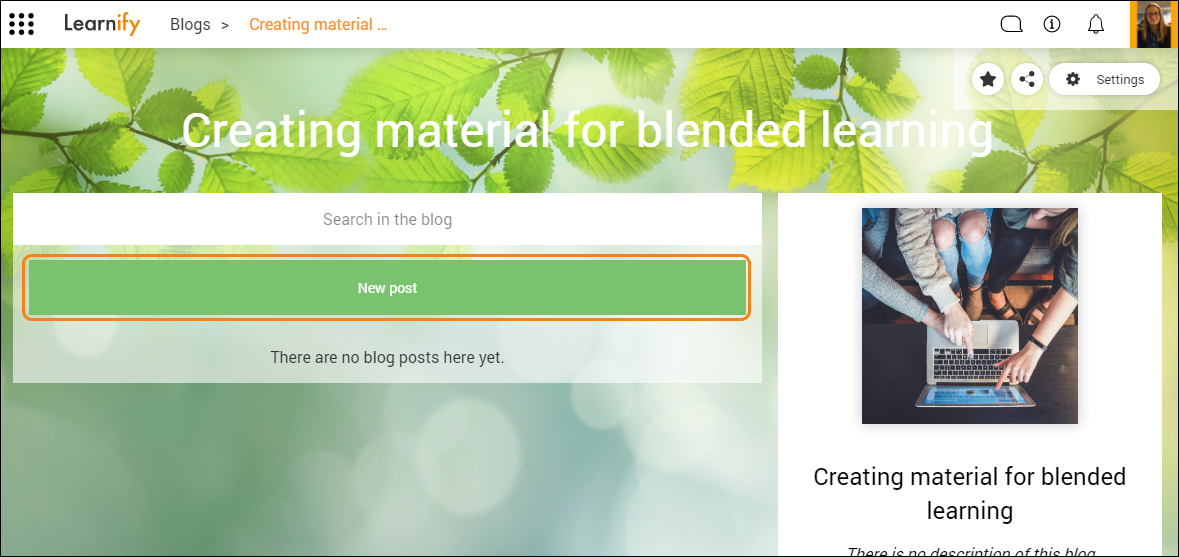
This opens up the editor for blog posts.
The text editor has all the most common functions such as adding text, text formatting, special characters, insert a table and many more.
This is how a written blog post with an uploaded image can look.
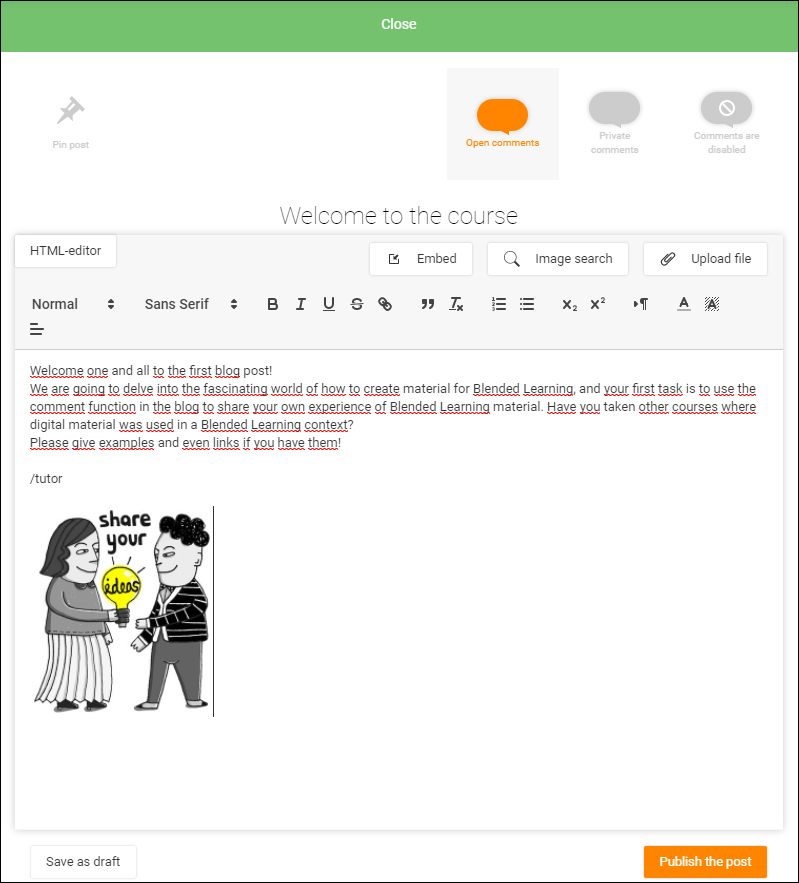
Tip: For more options for your blog post, click the button More options when done editing.
When you are happy with your post, it’s time to decide how your users will be allowed to comment on this post.
Locate the buttons for comment settings - three icons that look like speech bubbles - and choose Open comments. All blog visitors can read and comment on all comments to the post.
Private comments.Only blog authors and owners can read and/or comment on a comment.
Comments disabled. No comments can be posted.

Once you are done, locate and click the button Publish the post to send out your post on the blog.

If you want to pin your new post to the top of the blog, press the "pin post" icon.

This is how a published blog post can look on a new blog.
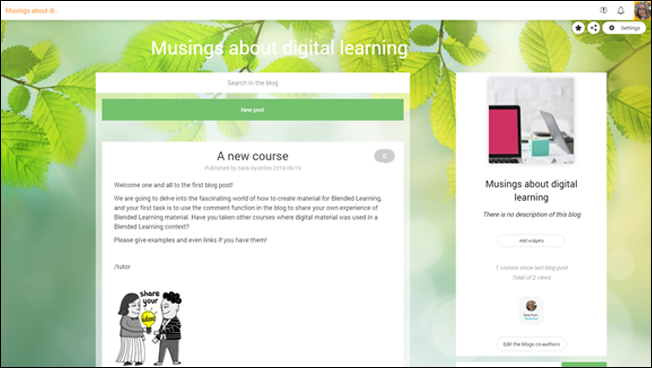
0 Kommentarer